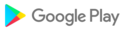FastPhotoTagger tries to be the fastest way to set the metadata in your photos. Tag, change, delete, and search the metadata fields of your choice. FastPhotoTagger excels when you have lots of files and lots of metadata.
Key Features
+ Quick-start user guide. Essential for new users!
+ Set Metadata
o Control which metadata fields are written
o Set XMP, IPTC, EXIF, etc. reliably using ExifTool
o Define abbreviations for faster tagging
o Choose the fastest method for each job
+ View metadata
o Display all metadata in an image file
o Compare metadata in several image files
o Create slideshows with metadata captions
+ Search metadata
o Search images for metadata values
+ Display many image types
o JPEG, PNG, GIF, BMP, DNG, RAW, WEBP, many TIFF types
o HEIC files on Android 9+
o Audio and video files
+ Manage files
o Rename, Copy, Move, Delete, and more
o File manager interface
+ Free, no advertising, open source
FastPhotoTagger for Android is 10 years old! Thank you all for your ideas, suggestions, defect reports, translations, criticisms, compliments, and encouragement.
Please see project website for latest changes.
Please see revision history on project website.
Please read revision history on project web site.
Please read Revision History on project web site.
Please read Revision History on project web site.
Various improvements and fixes. See Revision History on project web site.
Search improvements and generalized interface to ExifTool. Please read "Revision History" on the project web site or in the app under the "App / Help" menu.
More improvements to the user interface. Please read "Revision History" on the project web site or in the app under the "App / Help" menu.
Many new features. See http://fastphototagger.sourceforge.net/a/revisions.html
See Revision History on project web site..
Many new features. See http://fastphototagger.sourceforge.net/a/revisions.html
Several new features. Important fix for Samsung devices. See http://fastphototagger.sourceforge.net/a/revisions.html
Added support for checkbox entry of keywords, hierarchical keywords, various improvements and fixes. See "Revision History" and "User Guide" on project website.
o Support for Android 7 split-screen.o Minor fixes.